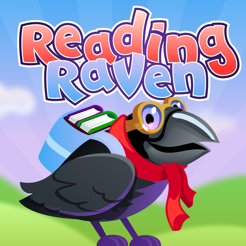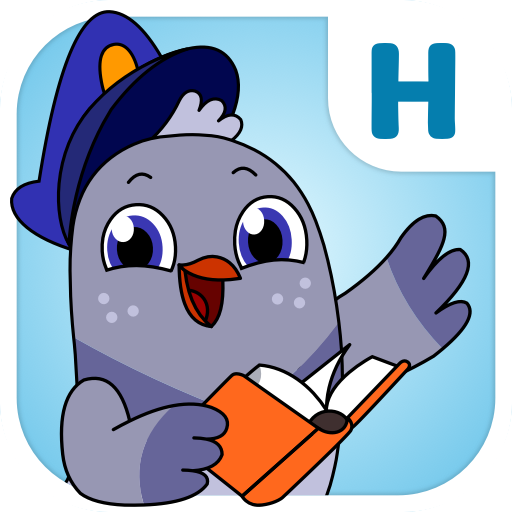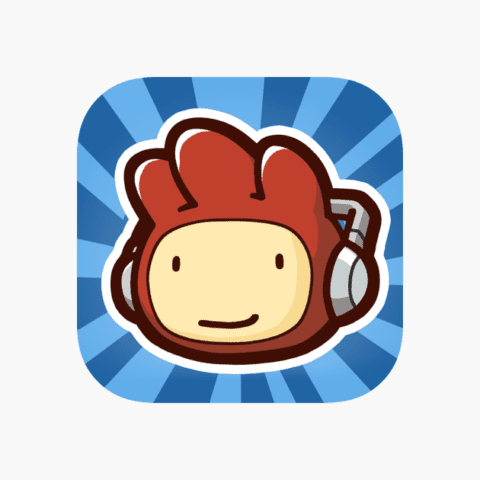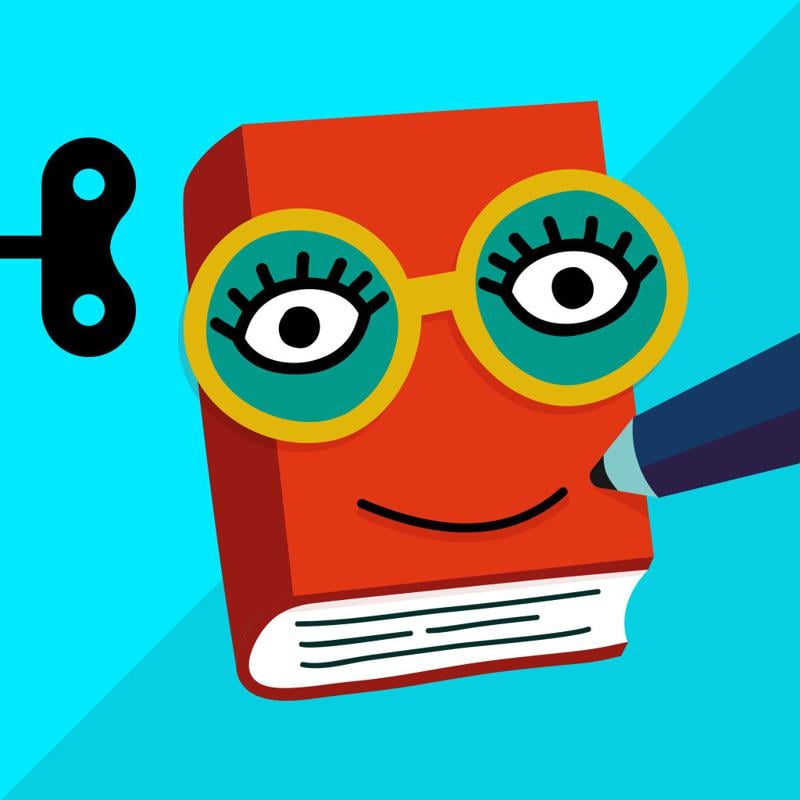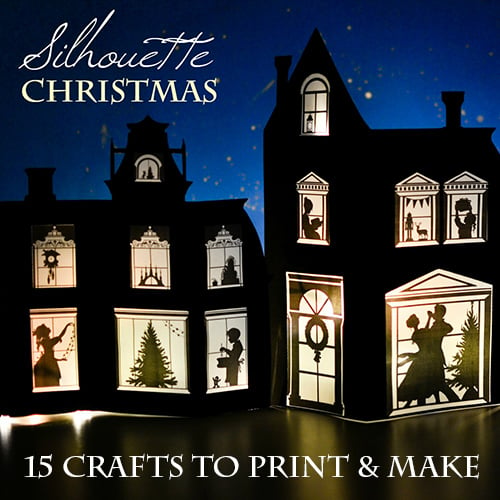We have selected the best reading and writing apps for kids that make English lessons engaging, creative, and fun!
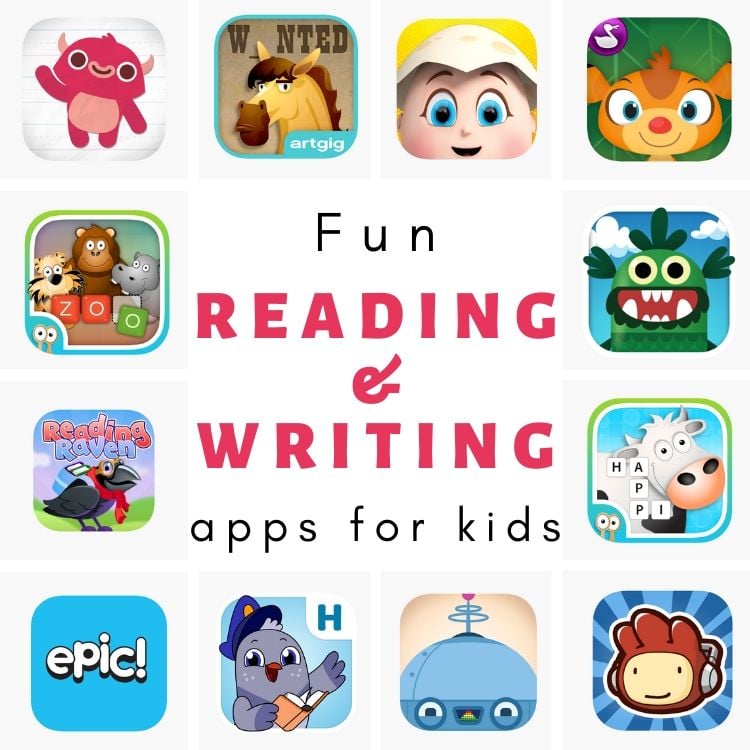
While we fully endorse the ideas of hands-on learning, reading aloud, and nature exploration, we like to use electronics to our advantage all the same. We watch documentaries, follow video tutorials, listen to audiobooks, and play games! Many of the games are educational, in one way or another. It has never been about not having screen time for us, rather about having quality screen time.
Previously, I created a post with our favourite math apps. Elementary math seems to be well-suited to being practised with games. There are many great games that turn repetitive math exercises into a fun challenge.
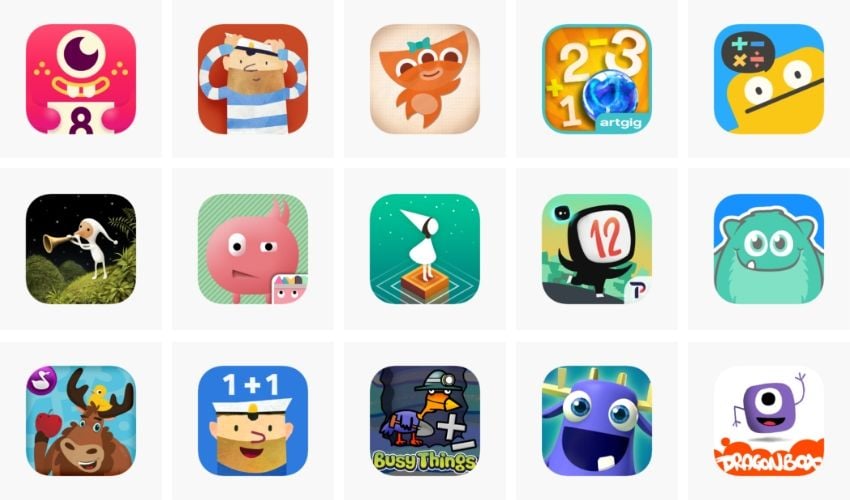
I should say right away that I have not found that to be quite the case with reading and writing apps. There are some good titles, and they can be a great help when learning a particular skill, but they don’t offer a comprehensive program. There are games that promise a comprehensive program, but we have found them lacking in other ways, which I will try to touch on below. They were still quite a bit of fun to try, and I imagine that in the end all of them contributed something.
By now, both of my children have familiarized themselves with these apps. My eldest has required a lot of vigorous instruction with reading, and we have used these apps for additional practice. On the other hand, my youngest basically taught herself how to read by playing a few of the apps on this list, when she was three. I thought that she was still too young to learn reading, but she kept trying until suddenly she was reading. I can’t say I complained! The Endless series, paired with Epic, were her recipe to success.
Reading and Writing Apps
Multi-Level Programs
These apps don't just work on one particular skill - they take your children through several leveld of reading competency!
Teach Your Monster to Read
Price: Free for computers + one-time-price for tablets.
Level: Beginner/Intermediate.
Available: PC, iOS, Google Play, Amazon.
The game takes children on a magical journey, meeting colourful characters along the way and collecting fantastic rewards. Covering everything from letters and sounds to reading full sentences, it is a very good supplement to any phonics-based program. Of course, the fact that it's free for PC is also hard to beat!
I've particularly liked the mode that allowed me to pick letters to focus on, when my son had some difficulty with differentiating between, say, i and e sounds.
Reading Raven
Price: One-Time Payment.
Level: Beginner/Intermediate.
Available: iOS, Google Play.
The reading games can be personalized to each child’s age or reading level, so that the younger ones would practice letter recognition, while the older ones would work on reading sentences.
We liked that the games were short and to the point. My son used it readily for practicing some skills.
HOMER
Price: Free trial + Subscription.
Level: Beginner/Intermediate.
Available: iOS, Google Play.
When kids read about what they love, they love learning to read. HOMER combines children's interests and current reading level to create a personalized learn-to-read plan.
While we enjoyed this app for a while, for us it worked notably better for learning about interesting things than for teaching reading.
Reading Eggs
Price: Free trial + Subscription.
Level: Beginner/Intermediate.
Available: PC, iOS, Google Play.
Another popular on-line program that can walk children from the basics of letter recognition to reading sentences. Includes a lot of games, songs, and little rewards!
There are many families who stand by this program. It didn't work great for us because my son found it both too repetitive and too distracting. Every lesson took him a long time, because it included a lot of songs and animations, but it didn't hold his interest well enough.
SIngle Games
These games mostly focus on one particular skill. While they're less universal, they're often more fun! At least, my children often chose to use them rather than waiting to be told to use them.
Endless Alphabet
Price: Free trial + one-time-price.
Level: Beginner/intermediate.
Available: Windows, iOS, Google Play, Amazon.
Kids will have a blast learning ABCs and building vocabulary with the adorable Endless monsters. Each word features an interactive puzzle game with talking letters and a short animation illustrating the definition. Before you know it, your child will be using words like gargantuan and cooperate!
While it is marketed as a game for learning the alphabet, the choice of words makes it better for building vocabularies and spelling. My children liked it a lot, and it is easy to use for children, even if they don't know the alphabet, so you can easily buy it for a preschooler. However, I thought that the game from the same publisher below is better suited for introducing children to this popular series.
Endless Reader
Price: Free trial + one-time-price.
Level: Beginner/intermediate.
Available: Windows, iOS, Google Play, Amazon.
A follow-up to Endless Alphabet, this app introduces “sight words”, the most commonly used words in school, library, and children’s books. Again, each word features an interactive puzzle game with talking letters and a short animation illustrating the definition.
With shorter words, I found this app to be of most use for my children when they were just starting reading. My daughter did amazing with it. She learned all the basic letters from it, got a good idea of what sounds they make, and swiftly progressed to reading, while still three.
Endless Wordplay
Price: Free trial + one-time-price.
Level: Beginner/intermediate.
Available: iOS.
From the creators of Endless Alphabet and Endless Reader, Endless Wordplay sets the stage for spelling, word building, and wonderful rhymes!
We really enjoyed this one as well. It was a great one for introducing writing to our kids.
Scribblenauts Remix
Price: One-time-price.
Level: Advanced.
Available: iOS, Google Play, Amazon.
Have you ever dreamed that you could write something and it would become real? This is how the world of Scribblenauts works! Summon to life a ‘colossal, winged car’ or a ‘shy, frost-breathing, robotic hippopotamus’! If you can write it, you can create it. Which makes it a great game for writing practice.
If your writer isn't very strong, it's also possible to use the speech recognition feature for some more complicated words.
This series has several continuation, and some of them are available for PC or Nintendo Switch, Xbox or PS4.
Happi Words
Price: One-time-price.
Level: Beginner.
Available: iOS.
3 pictures - 1 missing word. Children need to figure out the word from the scrambled letters provided, spell it and collect funny characters. Great quick game for spelling as well as critical thinking!
Happi Spells
Price: One-time-price.
Level: Beginner.
Available: iOS.
"Happi Spells" is the crossword spelling game where kids can practice spelling in a fun and exciting way by dragging letter tiles on to 60 different mini crossword puzzles.
Duck Duck Moose Reading
Price: Free.
Level: Beginner.
Available: iOS, Google Play, Amazon.
Follow Milo the Meerkat and his sidekick Puffs through the zoo on a phonics learning adventure! With nine fun activities, the app teaches basic phonics and spelling simple consonant-vowel-consonant words.
It's free, but it's a good quality app!
Mystery Word Town
Price: One-time-price.
Level: Beginner.
Available: iOS, Google Play, Amazon.
Help the sheriff, a friendly and curious little ghost, recover the missing gold and catch the outlaws by collecting letters and building words. There are several levels of difficulty, and a possibility to create your own lists of words.
Epic!
Price: Free Trial + Subscription.
Level: Beginner/Intermediate/Advanced.
Available: iOS, Google Play.
Epic is a library of virtual books. It includes both ebooks and audiobooks, and that's great for creating a rich literacy environment, but my favourite part of Epic is the section of read-along books. Read-along books combine ebooks with audiobooks. Children are listening to the story while the app is highlighting the words that are being read. After listening to Epic for a few weeks, my four-year-old daughter can recognize a large number of sight words.
Me: A Kid's Diary
Price: One-Time Payment.
Level: Beginner.
Available: iOS.
Answer 100's of questions with drawings, photos, text, or recordings. If they're not ready to write, children can make voice recordings and still practice expressing themselves with words!
Grid Diary Classic
Price: Free Trial + Subscription for Extra Features.
Level: Advanced.
Available: iOS, Google Play.
Once the children mastered Me: a Kid's Diary from above, they may want to try a more advanced version! While it may not have quite the same feeling as a traditional diary to some, a virtual diary can be kept for years and years, without getting lost.
There are many apps for keeping a virtual diary. We chose this one because it has a possibility to create your own templates, so that children basically answer questions, every day. The example of questions can be, "Three good things that happened today", "The book your read today", or just "Random thoughts".
More Reading Activities
Teach the alphabet while the kids are playing with their favourite toys and completing STEM challenges! BUILDABLE ALPHABETS bundle includes over 300 designs of letters to build from Lego, Duplo, Magna-Tiles, pattern blocks and wooden blocks.
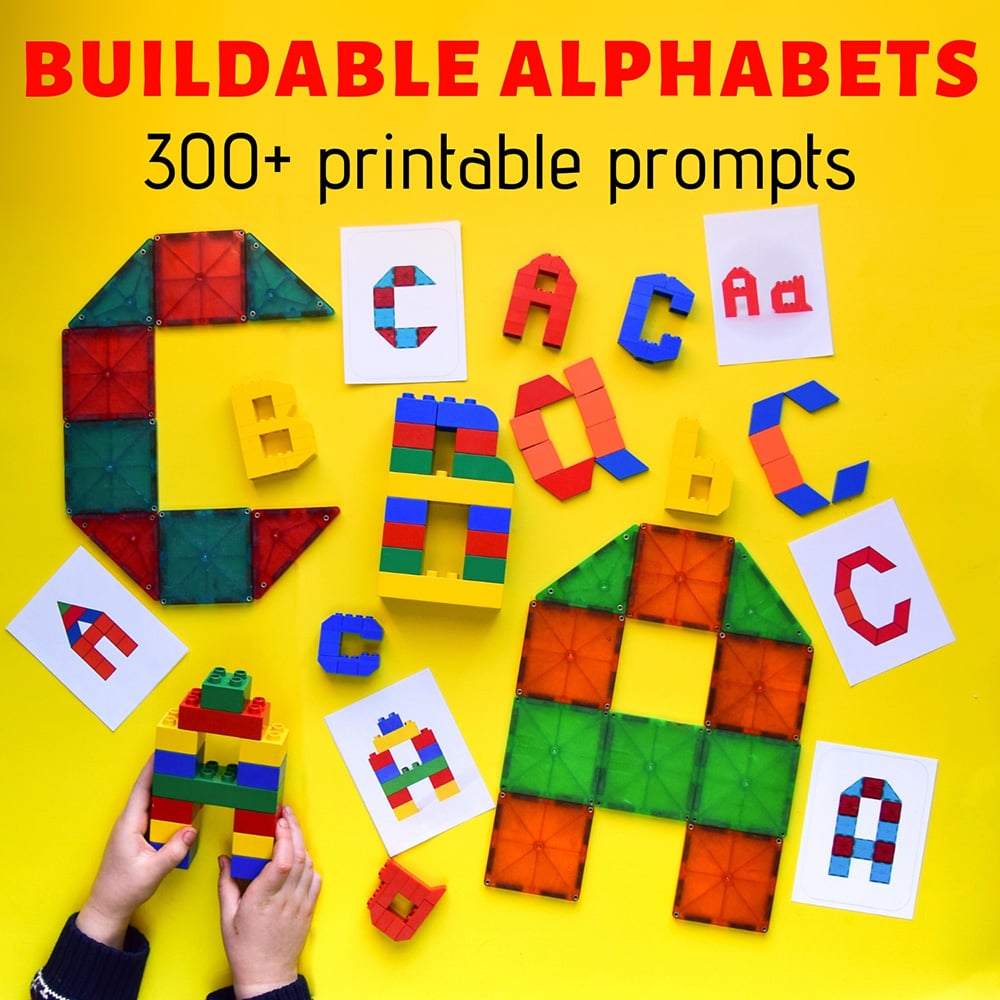
Practice reading with early reader comic books. They provide a great opportunity to step away from workbook texts and enjoy the stories!
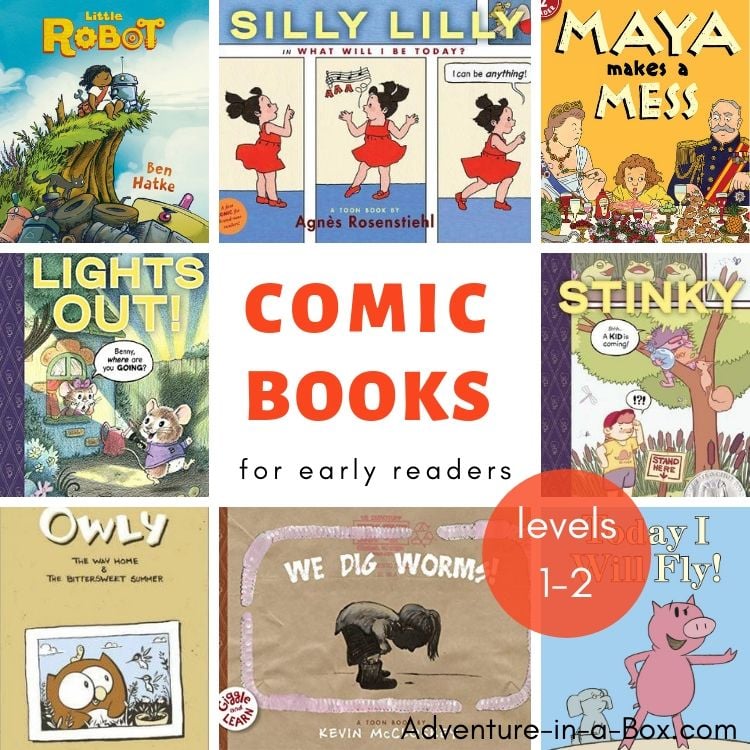
Thanks for reading!