When kids can’t meet up with their friends, here are some games to play on Facetime with friends, to make a virtual play date more fun!

A visit with a friend or a family member is always better, but what if it’s simply not possible?
Grandparents who live far, parents who have to travel for extended work trips, and friends who move away all know about that. Not to mention an everyday occasion when a friend has got a cold, and it’s a good idea to cheer them up, without getting sick!
In our family, we have had our share of conversations on Facetime, Skype, and Viber, over the years. For a start, before getting married, my husband and I lived in two different hemispheres and conducted a good portion of our courtship on-line. We still both think back on those times fondly! Consequently, our children have grandparents on both sides of the globe. Not only that, but we like to move around, so at any given time in the last ten years, we have always had special friends who have not lived close by.
For adults, having a conversation is often enough. In our courtship days, my husband and I could talk for three hours straight. Still, even at that point, after three hours of talking, we usually liked to diversify by playing a word game or watching a movie together.
With children, it’s different. There is only so long that they are willing to answer questions about how their day had been. They are, however, always up for doing things! And here I’d like to share ideas as to what kids can do with their friends, while having a video call.
But first, if you haven’t done it before, you might wonder about how to go about setting up a video call.
How Do I Set Up for Video Calling?
Macs, IPhones and iPads offer Facetime as their default way to connect to other Apple users, but there are plenty of other ways to connect for Android phones and tablets, as well as laptops and desktops for video calls. Skype, Viber and Google Hangouts are just a few of them! Check out this list of free call apps.
Skype would probably be my first choice. It works across platforms and offers the possibility for up to 50 users to connect for a single call!
Phones and tablets have internal microphones and cameras, and so do laptops. If you want to get going on a desktop, you will need to buy a microphone or a headset with a microphone. A webcam is also a necessary addition for a video call from a desktop.
What Can You Do With Your Friends on Facetime?
Most of these ideas should be good for children having a video call with their friends as well as for grandparents making a video call to their grandchildren.

Draw Pictures for Each Other
Making art is just fun together! Children can work through a list of drawing prompts together or they can challenge each other to draw something particular. If they like drawing on tablets (my children are fond of digital art!) or a scanner/printer combo is available, they can collaborate as well and draw a comic together. They can also consider playing Drawsome, a virtual version of Pictionary! It's also available on iOS and Android.
Complete a LEGO Challenge
Like with drawings, children can either work on similar projects or challenge each other to create something. With a webcam set up next to their working space, they can watch each other's creations grow, while they are chatting and building. We have got a game of LEGO charades, and you can check out this list of LEGO challenges!
Craft Together
Any other kind of leisurely crafting would work for a video call. Kids can sew, crochet, embroider, needle felt, play with perler beads, and so on. As long as it is quiet enough to permit conversation.
Show and Tell
If the conversation includes little kids, they can do quite well in the format of show and tell, which may already be familiar to them from school. Even before the call, have them pick a few things that they find exciting and encourage them to share about it.
Write a Story
Writing a story together can be a particular gratifying experience. Some of my best teenage memories are connected with writing stories with friends on-line! We didn't have video chat back then, but used emails and forums instead. Using a shared document in Google Drive or Cloud would likely be my choice for creating a collaborative story these days.
For younger children, story cubes or any other kinds of storytelling prompts can come in handy. The story doesn't need to be long or complicated to be fun!
Play a Text RPG
Writing a story together can take the form of a text RPG (role playing game), with each participant making a character and describing the scene from his/her particular point of view. The general plot is generally discussed in advance, but each author can throw in sudden twists of plot, as they see fit. And if you have one person who knows the rules, playing Dungeons and Dragons over video chat is not only doable, but popular!
Play Board Games
Two people can play a game that they both have, such as chess, guess who, or battleship. We actually have a selection of printable guess who games with an educational twist - Famous Women Guess Who, Birds Guess Who, and Christmas Around the World Guess Who.
There are also a lot of board games that now have a virtual version. Skype has chess as an add-on. Tabletop Simulator is a good start if the players are going to use laptops or desktops. It includes classics like Chess, Poker, Jigsaw Puzzles, Dominoes, and Mahjong, and you can buy some modern games like Wingspan or Scythe. Ticket to Ride, Carcassone, Evolution, Uno and many others are also available as virtual versions.
On tablets, our favourites are Ticket to Ride, Carcassonne, and Splendor. Here is a full list of board games for iOS, and here is one for Android.
We actually like using virtual board games while waiting in lines or offices - we play in pass-it-on mode. But almost all of them come with a variant that would allow you to invite a friend on-line! Pair it with a video call, and you can have a great board game night, with more than two players.
Play "Last Letter"
As classic as can be! The first player says the word. Whichever letter it ends with will be the beginning letter of the word that the next player needs to come up with. The words cannot repeat, and the chain grows, until one of the players cannot name one. He or she loses, and a new word is chosen. To make it shorter and more challenging, choose a category - animals, countries, cartoon characters, etc.
Play "Categories"
Instead of paying attention to letters, decide on categories. Make them specific and unique - "Pizza toppings", "Dog's names", "Famous trios". This free printable card game has over 100 family-friendly categories and three different sets of rules to play.
Play Charades
That game hardly needs any extra equipment. The kids can act out whatever word comes to their mind or use one of the many free printable Charades games on-line. We have even made a LEGO Charades game that would work for beginning readers, since it has pictures.
Play "What Am I?"
Similar to Charades, one player thinks of a word, and the other needs to guess it in twenty "yes/no" questions. When we play with little ones, we sometimes decide on category - characters, modes of transportation, etc.
Play "Two Truths and a Lie"
More suitable for tweens and teens, this is a game where one player offers three facts (about themselves or about the world). Two of them are truth, and one of them is a lie. The other player needs to figure out which one of them is false.
Play "Follow the Leader"
Back to the younger group again, friends can play "Follow the leader" over the camera, with one kid showing a sequence of moves, and the other one repeating them. It will keep them moving around, having both exercise and giggles.
Have a Scavenger Hunt.
Kids can make a list of things for each other to find in the house or challenge each other to go in search of "something red" or "something that starts with letter a". Again, that will keep them active and satisfy their desire to show off their toys to each other, something that my kids definitely like to do on-camera.
Watch a Movie
The trick is to have the same movie, have it open, and then press the play button at the same time. Make sure that the movie volume isn't too high, so that it wouldn't interrupt the comment exchange. After all, that's why it's fun to watch it together, right?
Take Turns Reading a Book
A very suitable activity for a chat with grandparents, it can also work for children who like books. They can share favourite stories with each other or choose one they can read aloud together. Dividing characters between readers is always fun! We did it when reading Harry Potter to our son recently - my husband made a great Hagrid.
Listen to Songs Together
Pass the time, exchanging favourite song titles and listening to them together. If the songs are suitable, music time can turn into a dance party very quickly. Or play instruments if you can!
Answer a Quiz Together
Friends can help each other with answering vague personality questions and generally get to know each other better. Alternatively, they can go through a list of how well do you know your friend questions together. That should spark some interesting discussions!
Would You Rather? Questions.
Here is another fun way to initiate some interesting discussions! Take turns, asking each other "Would you rather?" questions, or go through a list together. The question for kids can range from "Would you rather go to Hogwarts or Middle Earth?" to "Would you rather eat boogers or fingernail clippings?"
Play an On-Line Game
While letting children play an on-line multiplayer game can be considered questionable, playing something like Minecraft, in a private game with friends only, can be a creative experience.
Have fun! There is a lot that can be said about modern technologies… but it is certainly amazing what a great opportunity they give to us for staying in touch with family and friends, especially if we cannot go and see them often enough.
More Family-Friendly Activities
50+ audiobooks for children that parents will also enjoy.
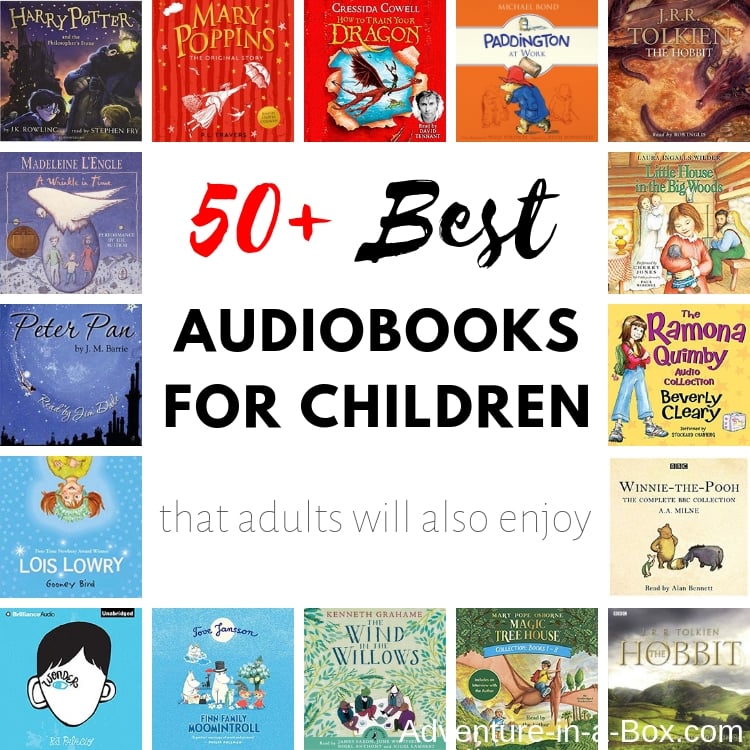
100 printable activities for kids… Just print and have fun!

Thanks for reading!
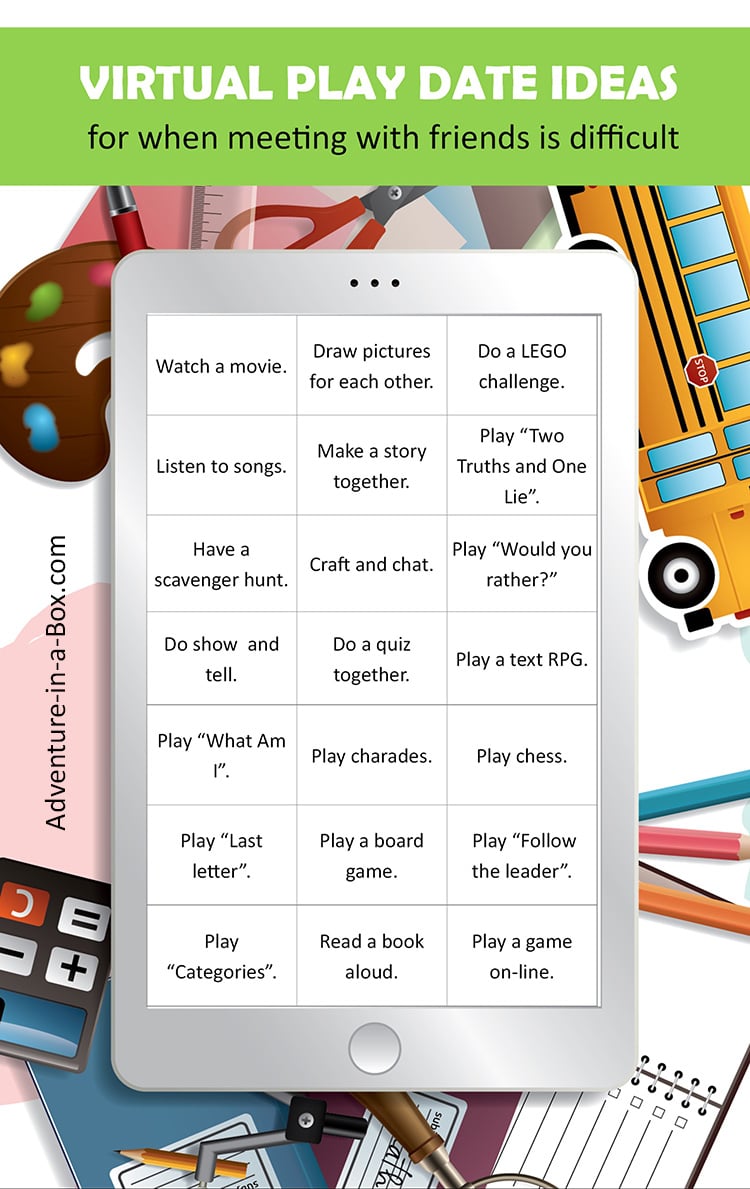





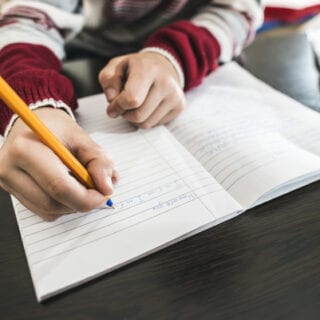


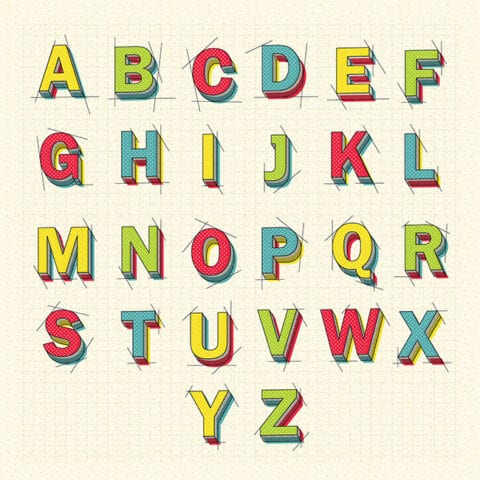
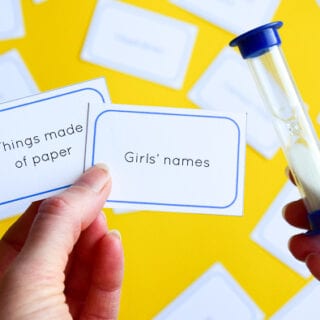








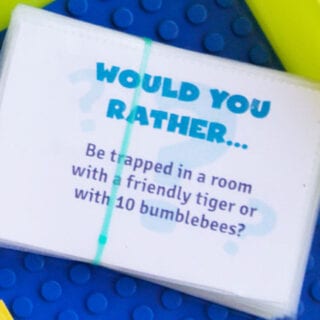


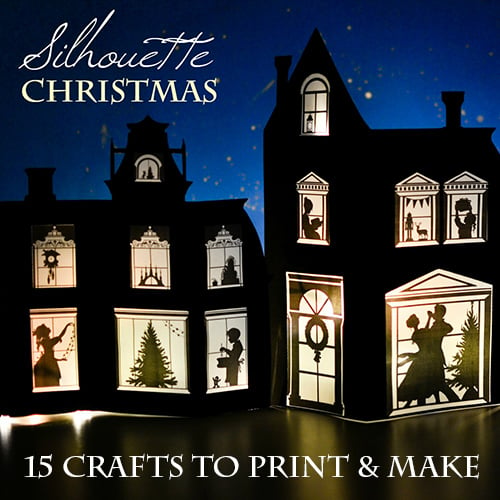





Thank you so much for this! We have some face time teaching coming up and I was not particularly looking forward to it. Now, I feel more equiped to have fun with my kids. So thank you for empowering me with these great ideas.
Techhauz.com | Online Shopping for Electronics, Computers, Gaming & more